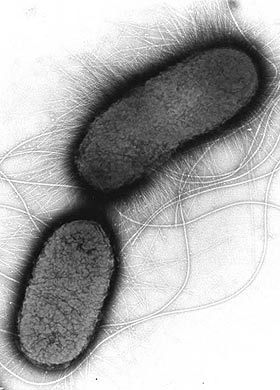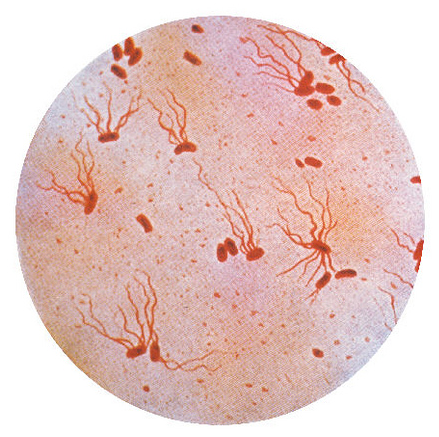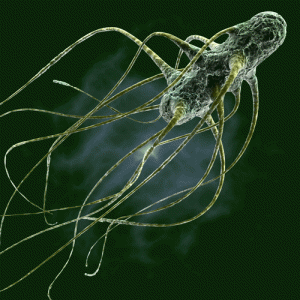Setting up
LexMapr is a Python package. Python 3.6 and 3.7 are currently supported. Python 2 is not supported.
With Bioconda
Installing LexMapr through Bioconda is the easiest way to keep the most up-to-date version of LexMapr at all times.
If you do not already have Bioconda set up, follow the instructions here to set it up.
Then simply create a Conda environment with your LexMapr installation as follows:
$ conda create -n LexMapr lexmapr
$ conda activate LexMapr
$ python -m nltk.downloader allTo update LexMapr at anytime:
$ conda update -n LexMapr lexmaprWithout Bioconda
Use some tool to create a Python virtual environment. We recommend Conda:
$ conda create -n LexMapr pipClone the LexMapr repo, and install LexMapr to your environment:
$ conda activate LexMapr
$ git clone https://github.com/Public-Health-Bioinformatics/LexMapr.git
$ cd LexMapr
$ pip install .
$ python -m nltk.downloader allTo update LexMapr at anytime, you must navigate to the directory you cloned LexMapr, pull the latest release and install:
$ conda activate LexMapr
$ cd LexMapr # or wherever you cloned LexMapr
$ git pull
$ pip install .